Gone are the days of limited sound output from a single speaker. With the advancement in technology, it’s now possible to create a surround sound experience using multiple Bluetooth speakers. Whether you’re hosting a party, watching a movie, or simply want to enjoy immersive audio, this blog post will guide you through the process of using multiple Bluetooth speakers to achieve amazing sound quality and transform your listening experience. Get ready to elevate your audio game!
1. Check Speaker Compatibility:
Before diving into creating a multi-speaker setup, ensure that your Bluetooth speakers have the capability to connect and work together. Look for speakers that are designed to be “multi-room” or “party mode” compatible. This feature allows the speakers to synchronize and play audio simultaneously, creating a seamless audio experience.
2. Set Up a Master-Slave Configuration:
In a multi-speaker setup, you’ll need to designate one speaker as the “master” and the others as “slaves.” The master speaker serves as the primary device to which you’ll connect your audio source. The slave speakers will sync with the master and reproduce the audio. Review the user manual of your speakers to determine the process for setting up a master-slave configuration, as it may vary depending on the brand and model.
3. Enable Multi-Room or Party Mode:
Once you have established the master-slave configuration, check the settings on your speakers to enable the multi-room or party mode feature. This allows the speakers to communicate with each other and play audio in sync. It’s usually a simple process involving a few taps on the speaker controls or through a companion app.
4. Position Your Speakers Strategically:
To create an immersive audio experience, it’s important to position your speakers strategically. Consider the layout of your space and place the master speaker near your audio source, such as your TV, laptop, or smartphone. Position the slave speakers around the room, evenly distributing them to achieve a balanced and encompassing soundstage.
5. Test and Adjust Sound Settings:
Once your speakers are set up and positioned, play some audio to test the sound output. Adjust the volume and equalizer settings on your master speaker to ensure all speakers are playing audio at the desired levels. Experiment with different sound settings to find the perfect balance and sound signature that suits your preferences.
6. Fine-Tune Speaker Placement:
Don’t be afraid to experiment with speaker placement to optimize the sound quality further. Small adjustments in positioning can make a significant difference in audio projection and clarity. Consider factors such as distance from walls, angles, and heights to find the sweet spot that delivers the best sound experience.
7. Explore Advanced Features:
Some Bluetooth speaker systems offer advanced features like stereo pairing or surround sound modes. Stereo pairing allows you to designate left and right channels, creating a wider soundstage. Surround sound modes simulate a cinematic experience by utilizing multiple speakers to create a realistic surround sound effect. Explore these features if available to further enhance your audio experience.
Conclusion:
Using multiple Bluetooth speakers can take your audio experience to a whole new level. By following these steps, you can create a synchronized and immersive sound setup that elevates your music, movies, and parties. Remember to ensure compatibility, set up a master-slave configuration, enable multi-room or party mode, position your speakers strategically, test and adjust sound settings, fine-tune speaker placement, and explore advanced features. With the right setup and a dash of creativity, get ready to be blown away by amazing sound and enjoy a truly immersive audio experience like never before.