Clear and Transparent Guidelines for Sellers
At JuduMart, we believe in transparent and straightforward fees to empower our sellers. This page outlines the various fees associated with selling on JuduMart and provides guidance on accessing and understanding your sales reports.
Seller Fees:
Commission Fees:
- A commission fee is applied to each successful sale on JuduMart. This fee is calculated as a percentage of the total transaction value and is deducted automatically before you receive your payout.
Transaction Fees:
- Some payment methods may incur transaction fees. These fees are charged by payment processors and are separate from JuduMart’s commission fees. Review the payment method details in your seller account for specific information.
Subscription Fees (if applicable):
- Depending on your seller account type, you may be subject to subscription fees. These fees cover access to additional features and benefits on the platform. Refer to your seller dashboard for subscription details.
Payment Processing Fees:
Bank Transfer (EFT):
- If you choose to receive payments through Electronic Funds Transfer (EFT) to your bank account, there may be associated bank processing fees. Check with your bank for details on any potential charges.
JuduMart Wallet Withdrawal Fees:
- If you opt to withdraw funds from your JuduMart Wallet to your bank account, there may be withdrawal fees. Refer to your wallet and withdrawal settings for the latest information.
Reporting Tools:
Seller Dashboard:
- Your seller dashboard provides a comprehensive overview of your performance, sales history, and financial data. Access it regularly to stay informed about your business on JuduMart.
Sales Reports:
- Generate sales reports to get detailed insights into your transactions. Customize the reporting period, view sales trends, and analyze performance to make informed business decisions.
How to Access Reports:
Log in to Your Seller Account:
- Log in using your seller credentials to access your seller account.
Navigate to Reports:
- Within your seller dashboard, navigate to the “Reports” section. Here, you’ll find various reporting tools to analyze your sales data.
Customize Your Reports:
- Customize your reports by selecting specific parameters such as date range, product categories, and more. This allows you to focus on the data that matters most to you.
Frequently Asked Questions:
Q: How often are fees deducted from my sales? A: Fees are typically deducted automatically at the time of each successful sale. You can review the fee details in your order and payment history.
Q: Can I access historical sales reports? A: Yes, you can generate historical sales reports to analyze past performance. Use the reporting tools in your seller dashboard to customize and download these reports.
Q: Are there any hidden fees on JuduMart? A: JuduMart is committed to transparency. All applicable fees are clearly communicated in your seller account. Review your account settings for detailed fee information.
Important Notes:
Regular Review:
- Periodically review your seller dashboard and reports to stay informed about your sales performance and fees.
Stay Informed:
- Familiarize yourself with the fee structure on JuduMart to make informed decisions and optimize your selling strategy.
Need Assistance?
If you have questions or need assistance related to fees or reporting on JuduMart, our dedicated seller support team is here to help. Reach out to us at seller-support@judumart.com.
Thank you for being a valued seller on JuduMart. We appreciate your commitment to providing quality products and contributing to our vibrant marketplace.